Smartphones have come a long way and made significant advances in the short period they have been around. However, there hasn’t been much progress when it comes to the battery. The average smartphone battery lasts for less than 24 hours, and some don’t make it through the morning.
How long your battery lasts depends on how you use it. Here is an overview of seven hacks that will help preserve your phone’s battery life for longer.
How To Preserve Battery Life on Your Phone:
- Reduce Screen Brightness
- Switch Off Unused Wireless Networks
- Offload High Energy Apps
- Turn Off Live Visual Effects
- Turn Off AI Voice Commands
- Turn On Battery Saver Mode
- Charge Smarter
Reduce Screen Brightness
Your phone’s screen is one of the biggest power consumers, as your battery will drain as long as it is turned on. There is nothing you can do about this, but you can reduce the amount of power used by reducing the screen’s brightness. This is especially recommendable when using your phone indoors as too much light can damage your eyes.

Switch Off Unused Wireless Networks
Are your WiFi and Bluetooth always on? If so, you are unnecessarily losing a lot of power and opening your phone to hackers simultaneously!
Wireless networks consume more power than most other functions. The biggest culprits include WiFi, Bluetooth, and location tracking. This is because they are always working in the background trying to connect to other available networks or keep track of your location.
As mentioned, keeping your wireless networks turned on also poses a cyber-attack risk. This can easily happen if your phone connects to an insecure WiFi or Bluetooth network, especially in public places.
P.S. Experts recommend using WiFi instead of your phone’s cellular network connection when using the internet. This is because the latter not only consumes more power but also will charge you for data. You should also consider turning off automatic app updates to save power and data.
Offload High Energy Apps
Some apps consume more power than others. This is especially true for apps that are always running in the background. The Facebook app, in particular, has been singled out for not only consuming a lot of power but also taking up a lot of the phone’s RAM memory, which results in irritating lag times.
You can easily find out which apps are consuming too much energy by checking it up on your phone. You can find this information in the Settings portal – navigate to the battery settings and click on the drop-down menu to see each app’s battery consumption level.
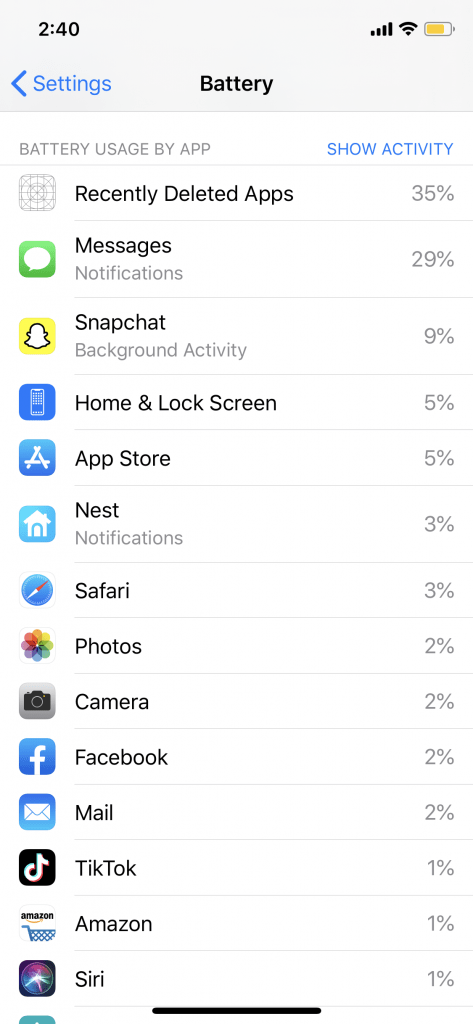
It’s a good idea to get rid of any unnecessary or unwanted apps that consume too much power. Experts recommend using your browser instead of apps where possible – however, don’t let this compromise your user experience. Alternatively, you can freeze these apps when not in use and unlock them only when you need to use them.
Turn Off Live Visual Effects
Live visual effects, such as live wallpapers and widgets, help make your phone feel more interactive and look spruced up. However, it takes a lot of power to keep them functioning. This is because they are constantly running, like a video or an application does. To this end, experts recommend switching to static images for wallpapers and background images. Deleting or freezing live widgets that update automatically will also help.
Turn Off Voice Command
AI-powered voice command is impressive, right? All you have to do is speak a command and Siri or Google Assistant will get it done! It is impressive, but it also consumes a lot of power. As such, switch off AI voice command. It is easier than you think.
Follow this procedure to turn off “Hey Google” AI voice command for Android:
- Open the Google app.
- Find and tap the menu icon on the top-left corner.
- Tap the “Settings” icon and then access the voice settings.
- Tap the “Ok Google” icon and switch it off.
Follow this procedure to turn off “Hey Siri” AI voice command for iOS:
- Open the settings app.
- Tap on the tab labeled “Siri & Search” and find the option to switch it off.
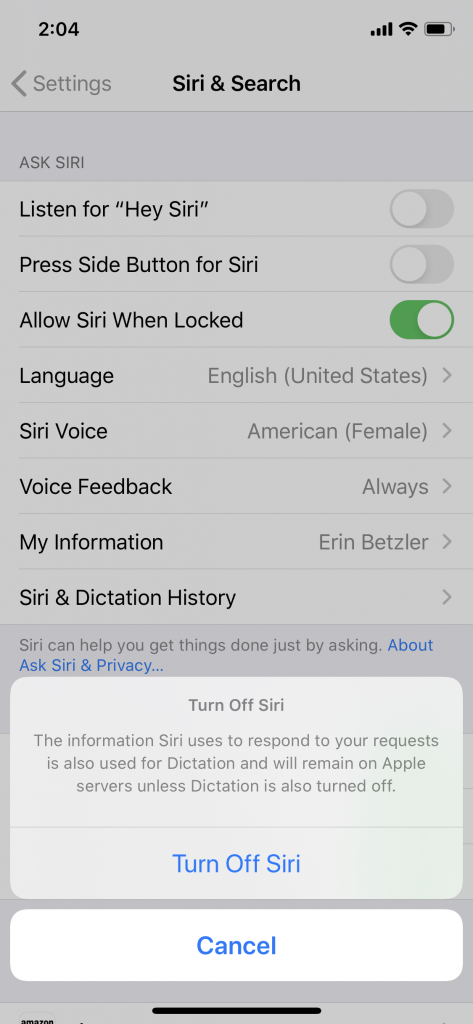
Switching off your phone’s AI voice command will not only prolong your battery’s life but also keep you safer from hackers. This is because these apps are easy to exploit – a voice command will do it!
Turn On Battery Saver Mode
This is the quickest and easiest solution. Your phone has a pre-set battery saver mode designed to minimize power consumption. The power saver mode triggers a range of changes, such as lowering the screen’s brightness and switching off wireless networks. Some go to extreme lengths and switch off everything except the dialing and SMS apps. The settings vary from one make to another, but the approach is similar – you can also customize and personalize your device’s power saver mode settings.
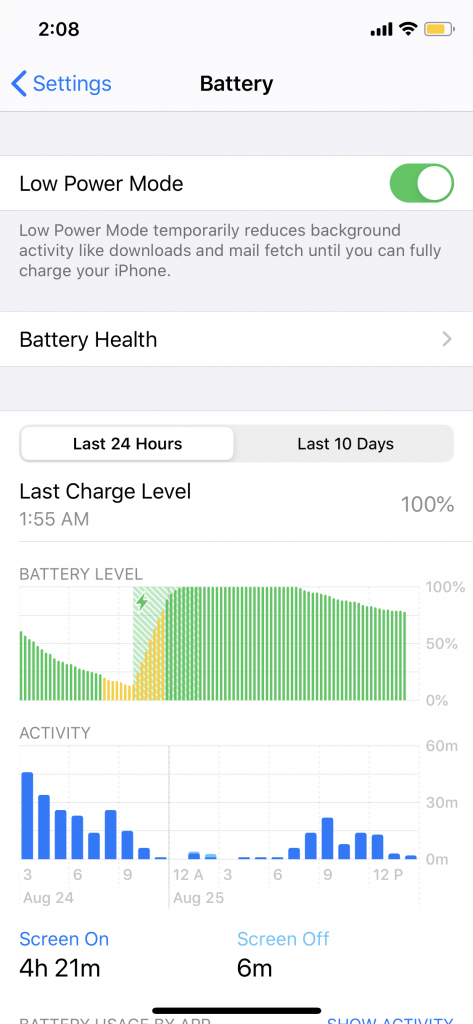
Your phone is pre-programmed to turn on the power saver mode when the battery life decreases to a certain level. However, you can switch it on whenever you wish.
Charge Smart
Have you noticed that manufacturers place great emphasis on charging your phone’s battery to full capacity when using it for the first time? This is because your charging method is a great determinant of how well your battery will perform, and how long it will last.
You should be smart with the way you recharge your battery every time – not just the first time. Here is an overview of some tips that may seem bizarre but are nevertheless backed by science:
- Avoid charging your battery to full capacity every time as this will gradually reduce its power storage capacity. Experts recommend to charging up to about 90%.
- Avoid fast charging and settle for your phone’s standard charger.
- Don’t charge your phone overnight. Instead, monitor it and disconnect the charger as long as it is at the right capacity.
Another great way to keep your phone charged is to charge on the go! Use a battery charging phone case or a portable charger to give your phone a boost when you’re away from home.
Be Smart. Get a Backup!
It will be some time before phone manufacturers make that much-awaited breakthrough that will make phone chargers less important than they are now. In the meantime, however, the best you can do is preserve your phone’s battery life by starting with these seven tips. It would also be prudent to get a spare battery or a power-bank portable charger as a backup.







Add comment