Smart devices are taking over the world, so to speak. However, their impressive capabilities are somewhat limited when they lack a reliable internet connection.
While there seems to be active Wi-Fi signals virtually everywhere nowadays, there is credible concern that the devices that need this connection the most – the subject of our discussion – may be crippling Wi-Fi speeds. Do smart devices slow down WiFi in your smart home? Learn how to combat a slow connection.
Can Smart Home Devices Slow Down Internet Speed?
Smart devices do indeed slow down WiFi speeds. However, the science behind it is deeper than that, albeit not complicated. Here is everything you need to know about how smart devices slow down WiFi speeds – and expert tips on how to remedy this.
These factors influence if smart devices will slow down your WiFi.
Bandwidth
Smart devices use your WiFi’s bandwidth to connect to the internet. The catch is that bandwidth is limited, which is why it tends to get slow at times – especially when there are many smart devices connected to the network.
Think of bandwidth as a highway. Cars tend to move fast when the highway is congested, but they slow down when the traffic is high. This is the same case with Wi-Fi routers and the connected devices.
Essentially, the “WiFi highway” features as many lanes as the router’s speeds, measured in megabytes per second (mbps). So, suppose that you have a router with a speed of 1mbps and another with 5mbps.
Now, suppose that each router was required to support five smart devices. The former would take longer to deliver the required bandwidth, just like a one-lane highway with too many cars. However, the latter would comfortably handle the traffic, as it has more bandwidth to go around for all five devices.
Number of Devices
The analogy of a highway and cars all comes down to numbers. There are two aspects to this concept: the number of devices connected to the WiFi network, and the size of bandwidth that each of these devices needs.
The basic rule of thumb is that connecting many devices to a WiFi network overwhelms it, consequently weighing it down. This is the main explanation behind the many cases of slow network speeds in smart homes, where virtually every device and appliance is smart and connected to the Internet of Things.
However, what really matters is the bandwidth requirements of the smart devices connected to the WiFi network. It is possible to connect hundreds of smart devices and appliances to a network and not register dips in internet speeds – but only if these devices have minimal bandwidth requirements.
On the other hand, you can have only one device with a high bandwidth requirement and see your router struggle to keep up.
How To Optimize WiFi for Smart Homes
Technology is an integral part of society, and smart devices are the latest portals to this technology. For example, the concept of a smart home has grown wildly popular, and the average smart home now has dozens of smart devices and appliances connected to the internet.
It would be inconvenient to limit the number of devices connected to your WiFi network because of the resulting lag in speed, especially considering that there are several effective remedies. Consider the following expert tips:
Invest in Quality
Routers come in different brands and varying qualities and specifications. The most important feature in a router is its speed, which is measured in megabytes per second. Some routers have speeds as low as 1mbps, while others push the limits with speeds much higher than this with speeds above 100mbps.
A low-speed router will struggle to host many smart devices, as explained earlier in the analogy. Invest in a high-speed router capable of handling as many devices as you have.
A quality router will also boost your internet connection’s security, consequently saving you a lot of trouble in cybersecurity concerns.
Placement & Positioning Matter
Have you noticed that the WiFi signal is stronger in some parts of the house than it is in others? You have probably also noticed that the signal is especially strong when you are close to the router. This is because the router’s positioning matters in relation to the connected smart devices’ positioning.
You may think of WiFi signals like sound. Sound gets louder and more intense as you get closer to the source, and it gets less intense as you move away.
The same happens with WiFi signals, and they especially become weak when blocked by walls and other objects. As such, it is important to pick a strategic position to place the router.

Ideally, the router should be placed at an elevated position and away from any direct barriers. The best router placement should be such that all smart devices are within range of its coverage – ideally, the router should be strategically positioned to serve the most important (and high-speed) smart devices and appliances.
Know Your Smart Devices’ Requirements
Some smart devices consume kilobytes per second, while others take up as much as 5mbps, as mentioned earlier. It helps to know the exact bandwidth requirements of the different smart devices connected to the router, as you can then regulate bandwidth usage.
For example, wireless security cameras and smart doors tend to consume the highest rates of bandwidth in a smart home. These also happen to be some of the most important devices in a smart home, which is why you should consider getting a separate dedicated router just for their usage.
Additionally, some devices consume too much bandwidth unnecessarily – in this case, you should consider reconfiguring these devices’ settings to minimize bandwidth usage.
P.S. You will also be interested to learn that the microwave, while not smart, sends the WiFi signal scrambling every time it is turned on!
Final Thoughts
WiFi connections to the internet have become lifelines for the numerous smart devices in use every day. This is why weak, slow, and unstable WiFi connections are so frustrating. However, you can do something about it now that you know what causes these complications. These expert tips are a good starting point.

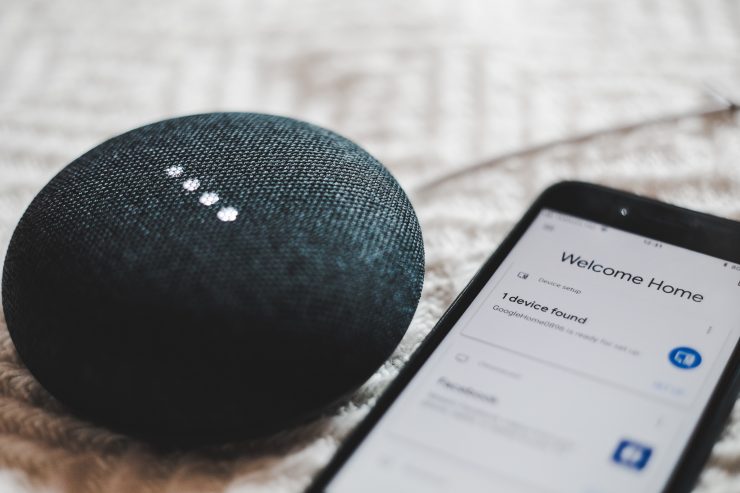





Add comment