Chances are that surfing the internet, streaming shows or movies, or gaming is a part of your everyday life. Because we are so heavily reliant on all things online, a WiFi router is arguably the most important piece of home technology we have.
It’s crucial to have a good wireless router that will optimize your connectivity while still landing in your budget’s sweet spot.
Top 10 Wireless Routers
We’ve rounded up what we believe to be the best wireless routers out there in 2020 to make your buying decision that much easier.
- NETGEAR Orbi Ultra-Performance Whole Home Mesh WiFi System
- Google WiFi System
- Linksys Tri-Band Wifi Router
- eero Pro mesh WiFi system
- TP-Link AC1750 Smart WiFi Router
- ASUS Dual-Band Gigabit WiFi Gaming Router
- TP-Link Smart Hub & Whole Home Wifi Mesh System
- NETGEAR Nighthawk Smart WiFi Router
- D-Link Exo Wifi Router AC2600
- ASUS RT-AC66U B1 AC1750 Dual-Band WiFi Router
NETGEAR Orbi Ultra-Performance Whole Home Mesh WiFi System
Features:
You’ll love how far the Orbi router can perform in your home. It’s also a breeze to install thanks to the setup app. Thanks to its tri-band power and six internal antennas, you’ll get powerful connectivity wherever you are.
Pros:
- Fast throughput speed
- Quality build
- MU-MIMO capable
- Choose app or browser set-up
- Consistent firmware updates to continue the improvement process
Cons:
- Only two access points
- Large satellites
- Limited USB use
- Only offers a 1-year warranty
Verdict
This is an outstanding router choice, as it can perform higher on its own than other systems with multiple nodes. It’s stylish enough to blend into your home and won’t break the bank, making it our top choice for a wireless modem in 2020.
Google WiFi System
Features:
The Google WiFi system features Bluetooth smart technology, TX beamforming, and AC 1200 2 x 2 Wave 2 WiFi. It’s easy to get going and will get you to wireless bliss in your home with just a few WiFi points.
Pros:
- Simple set-up
- Simplify controls using Bluetooth
- Great value for the price
Cons:
- Lower AC rating
- Limited control over hardware
Verdict
As far as mesh WiFi systems go, this is probably the best router for it. Instead of needing multiple WiFi extenders to achieve full connectivity in your home without dead spots, you can simply use a few Google points and link them with a QR code.
Linksys Tri-Band Wifi Router
Features:
This multi-purpose router from Linksys comes with features like 8 GB Ethernet ports so you’re never limited on your wired devices. In addition, its tri-band performance will eliminate buffering for super-fast speeds. With their proprietary app, you can even control your devices and set parental controls for young ones.
Pros:
- Seamless roaming for an extended network
- Flawless quality when gaming and streaming 4k videos
- Supports MU-MIMO and Beamforming technology (read: better coverage and range)
- App makes it easy to use
Cons:
- Bulky, unattractive design
Verdict
With the Linksys Tri-Band WiFi Router, you’ll experience the fastest speeds on multiple devices, with multiple users, all at the same time. It was designed with a dual purpose for both work or entertainment, making it a versatile pick.
eero Pro Mesh WiFi system
Features:
On the eero Pro Mesh WiFi system you can expect to find features like modular network coverage, dynamic rerouting, security software included. On top of that, it’s sleek, modern design will look great anywhere in your home.
Pros:
- Powerful connectivity
- Blends seamlessly into the background
- Control over your network
- Secure connection via AI
Cons:
- Pricier than some other options
- May experience unexpected disconnections
Verdict
The eero is a stylish mesh router that will eliminate any dead-zones you currently have in your wireless router system. However, it’s performance doesn’t quite hold up when compared to other mesh routers, especially considering the cost.
TP-Link AC1750 Smart WiFi Router
Features:
The TP-Link AC1750 Smart WiFi Router performs like an incredibly expensive router while still landing at an affordable price point. Its feature set includes two USB 2.0 ports, four GB LAN ports, and plentiful management settings.
Pros:
- Great price, very affordable
- Fast throughput performance
- A breeze to install
- Plenty of management setting
Cons:
- Its interface is not the most user-friendly
- File transfer speed is mid-level
- No regular USB ports, only USB 2.0 ports
Verdict
This is our top pick if you need a budget-friendly router to support your Internet habits. You’ll get the fastest throughput speeds out there for a router that’s less than $100. Even though the interface might be a bit more challenging, it doesn’t take away from the connectivity that matters the most.
ASUS Dual-Band Gigabit WiFi Gaming Router
Features:
This ASUS Dual-Band Gigabit WiFi Gaming Router is chock full of features like 8 Gigabit LAN ports and 4×4 MU-MIMO. If you’re looking for a way to improve your gaming without jumping to a wireless mesh system, this is the best wireless router solution for you.
Pros:
- Compatible with AiMesh
- Great WiFi performance
- MU-MINO enabled
- A number of useful features
- Dual-WAN
Cons:
- High price point
- NAS performance was mid-level
- USB 3.0 port in an awkward spot
Verdict
If you’re looking to really step up your entertainment performance with your dual-band router instead of switching over to the wireless mesh side, this is a good pick. If you don’t mind spending a lot for a future-proofed and high-performing device, the ASUS Dual-Band Gigabit WiFi Gaming Router could be your best choice.
TP-Link Smart Hub & Whole Home Wifi Mesh System
Features:
The biggest feature of TP-Link’s newest whole-home WiFI solution is that it’s actually a 2-in-1. Not only do you get wireless connectivity even in larger homes, but it also acts as a home automation control center. Other features include anti-malware protection and parental controls that are easy to understand.
Pros:
- A breeze to install
- Fast throughput speed
- Malware and virus protection built-in
- Parental controls
- Can control smart home devices
- Compatible with Alexa and IFTTT
Cons:
- High price point
- Does not have Z-Wave support
- Unable to separate different radio bands
Verdict
It’s a good performer and will work for someone who wants to invest in a robust WiFi system. If you’re looking for a way to streamline the tech in your home, you’ll love the automation hub role it serves.
NETGEAR Nighthawk Smart WiFi Router
Features:
This is arguably the best WiFi router for large homes or spaces. With features like MU-MINO data streaming, lightning-fast speed, and an enterprise-level 10G SPF+ LAN port, it certainly impresses. Got a lot to plug in? There are plenty of LAN and USB ports to make connecting as easy as possible.
Pros:
- Fast 60GHz throughput
- Impressive performance at 5GHz
- File transfer speed is high-level
- Supports Multi-User Multiple Input and Multiple Output
- 802.11ad and 160MHz networking technologies supported
Cons:
- Extremely pricey
- The MU-MINO throughput was tested at mid-level
- QoS settings are lacking detail
Verdict
If you’re ready to make a big investment in your connectivity and want all the features to come along with it, the Netgear Nighthawk X10 R9000 delivers. Future-proof your internet router connection with its blazing-fast performance.
D-Link Exo Wifi Router AC2600
Features:
Your signal will always be clear thanks to the D-Link Exo Wifi Router AC2600’s four antennas. With standard WPA, WPA2 and WPS security protection and parental controls, you’ll never need to worry about your system getting compromised. A year’s worth of tech support means you can troubleshoot any problem that arises.
Pros:
- Fast throughput performance
- Security tools are strong
- Parental controls for safe browsing
- A breeze to install
- Pair with Alexa for voice control management
Cons:
- The bulky design is not easy on the eyes
- File transfer performance is mid-level
Verdict
With the D-Link DIR-2680, you’ll get a quick, dual-band router that takes advantage of its McAfee security assets to protect your network and all your precious data. While it’s not the lowest price, it could be the ideal product for certain budgets.
ASUS RT-AC66U B1 AC1750 Dual-Band WiFi Router
Features:
This router has a number of features that anyone who likes to stay connected will appreciate. Four wired LAN ports, three antennas, and two bands mean powerful internet performance. Stay protected with specialty security features and parental controls.
Pros:
- Budget-friendly
- Fast throughput performance
- A breeze to install
- A total of 4 LAN ports
- Parental controls
- Malware protection
Cons:
- File transfer performance is mid-level
- Antennas are not able to be removed
Verdict
If you’re looking for a router that is budget-friendly, dual-band, and packed with features, the Asus RT-AC66U B1 is a good choice. It’s especially easy to install and you’ll notice a solid performance the whole time you have it.
What to Look for
Router Speed
Don’t assume that just because a router has a top speed that it will improve the performance of your streaming or gaming. Consider that data will only ever move as fast as its slowest connection does.
Usually, the slowest connection falls between your home and your internet provider. If you’re having an issue with speed, try to troubleshoot it with them instead of looking for the solution in a new product.
Boosters
If you really want a faster speed, you can likely sign up for a quicker connection from your internet service provider. However, unless you’re paying for speeds above 200 Mbps, it might not be worth your money.
Mesh vs. Standard
You might run into issues if your WiFi router is in a far corner of your home. Even some of the strongest pieces of equipment won’t be able to guarantee you a strong connection at the opposite side of your home.
If you’re in this predicament, consider a mesh network. Essentially, it uses two or more routers to do the work of one. It helps to expand your network reach without really dropping off your speed. Several of the routers we mentioned above fall into the category of mesh networks, so check them out! You can also boost your router’s performance with a WiFi extender.
Guest Networks
Do you have a lot of house guests or visitors? A guest network is a great feature to look for if you’d like to create a second secured network for guests without giving them access to your own primary connection. Check your router options for this feature before purchasing.
Security
It’s good to know how much security you’ll need for your network. You’ll always want to secure it with a password and nothing less than either WPA2 or WPA3 encryption. If you want further protection, look for one of the best wireless routers with built-in malware and virus protection.
Life Span
While you might want to invest in a router that will last you forever, that goal is pretty unattainable. No piece of networking hardware will last forever. Standards in this field change often, so you’ll want to be able to upgrade.
You’ll also notice that your hardware is put through a lot of stress having to perform on a daily basis. You’ll want to be able to trade up at some point.
It’s stressful enough with the standard devices connected, but with so many new devices being added to the mix (smart thermostats, automated lights, etc) the load continues to get heavier.
After having the same router for a few years, you may notice disconnections or a lowered standard of reliability. These cues are a good sign that it’s time to replace and upgrade.
Price
Everyone has a different budget for technology. You never want to over-extend yourself in order to buy the top-of-the-line router. However, you get what you pay for.
A good range is anywhere between $100 and $200 for a reliable router that will last you a few years. We’ve reviewed several routers that fall into this range above. We also featured a few lower-priced items that perform well and high-price items that are worth the few extra dollars.
Single vs. Dual Band
A wireless router operates on two different bands of frequency: 2.4GHz and 5GHz.
The 2.4GHz band will be used by most devices around your home, but it’s more likely to face interference.
The 5GHz, on the other hand, will be less cluttered and therefore a bit faster. If you live in a crowded area or have a lot of people using your network, you’ll be glad to have a dual-band router. For those who want the best of the best, it even features a tri-band router above.
If you don’t have many neighbors nearby and it’s just a few people using the LAN, you don’t need to spend more for an extra band.
LAN + USB Ports
LAN ports are important for when you need to connect your computer straight to the router via an old-school Ethernet cable. If you have smart home devices, many of them will need this port-hub connection in order to function. While you can always add more LAN ports with an Ethernet switch, it’s good to look at how many the device has built-in.
USB ports, on the other hand, are used to connect a flash drive or external hard drive directly to the network.
Quality of Service
If you like to play around with your computer and network settings, you’ll appreciate having QoS as a part of your product. With this feature, you can optimize your router’s performance for whatever task you’re working on at the time.
As an example, you’d be able to change your settings to work best for streaming videos, getting on a Skype call, streaming music, or playing video games.
If you just want a router that will figure all of that out on its own, you probably don’t need QoS.
App Management
As technology has continued to innovate and refine itself, we developed app-based management systems for just about everything, including WiFi routers. They make it incredibly easy to set up your network, troubleshoot, and adjust the settings as needed.
Wireless Router FAQ
What is a Router?
A wireless router is commonly found in offices and homes. It’s the hardware device that connects you to your Internet service provider’s network. Also called a WiFi router, it combines the functions of a router and a wireless access point. There are several different kinds of routers, including WiFi routers, mobile hotspots, and portable WiFi.
Router vs. Modem: What’s the Difference?
While it’s easy to get the two confused, a router and a modem are not the same thing. A modem brings Internet to your home, but a router brings the Internet to your devices (laptop, phone, Xbox). A modem has a public IP address, but a router assigns you a local IP address. A modem uses a WAN network, but a router creates a personal LAN network for you.
What Does WiFi Even Mean?
WiFi today means being wirelessly connected to the Internet. While many people try to speculate what the term stands for, it’s really pretty meaningless. The term WiFi is actually a branded name used by the marketing firm Interbrand in order to streamline their marketing efforts.
Find the Best Home Router
With a little bit of extra time and research, you can discover what features and benefits make a router great. You can also learn about the drawbacks of different products and make a smarter consumer decision.
Use our guide to lead you to your best wireless routers and stay connected all year long! Check out this video from eTechHow on how to set up your new home router!









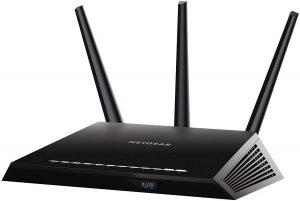



Add comment