There are many ways to share your location through your phone. One method is to drop a pin – this creates a new location wherever you’ve dropped it, making it easy to share that location with others or find it again later.
Dropping a location pin is useful, especially when you’re unsure of your whereabouts or sharing a location without an identifiable address. You can also drop a pin when you park your car, making it easier to locate it later.
In a pinch, dropping a pin is an easy way to share your location with someone. Learn how to drop a pin on iPhones or on Google Maps.
How To Drop a Pin on iPhone Maps
Dropping a pin on your iPhone Maps app is easy. Follow these steps to drop a location pin:
- Open Maps.
- Press the arrow button to see your current location, or scroll around on the map to find the location you want to mark.
- Press and hold on the place where you want to drop a pin.
- Tap “Edit Location” to move it if needed.
- Slide the menu up to choose from options to share, favorite, save, or another action.
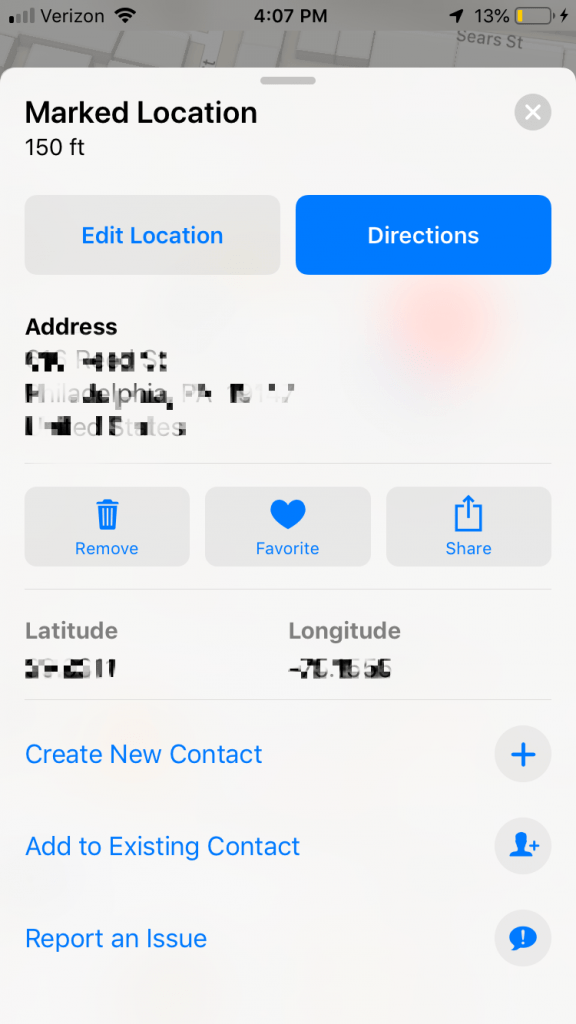 Once the pin is dropped and adjusted (if needed), you can click “Directions” to get directions to that location, “Favorite” to save the location as a favorite spot, “Share” to share it with someone else, or attach the location to a contact. You can also remove the pin if it was a mistake.
Once the pin is dropped and adjusted (if needed), you can click “Directions” to get directions to that location, “Favorite” to save the location as a favorite spot, “Share” to share it with someone else, or attach the location to a contact. You can also remove the pin if it was a mistake.
You can also easily drop a pin on your current location by simply pressing the info button at the top right of the screen and tapping “Mark My Location”.
How To Drop a Pin on Google Maps
Dropping a pin on Google Maps is simple, and can be done on the mobile app or on a browser. On a browser, simply click instead of pressing. Follow these steps to drop a pin on Google Maps:
- Open Google Maps.
- Press the target icon to zero in on your current location, or scroll around on the map to find the location you want to mark.
- Press and hold on that spot to drop a pin.
- Tap the location again to save the pin, share it, or add a label.
Why Drop a Pin?
The purpose of dropping a pin is to share your location, or to keep your last location handy. For example, if you see a new restaurant you’re interested in, you could drop a pin to remind yourself of its location later! Many people drop a pin where they parked their car, so they can make their way back to it later. You could also just take a screenshot of your location on the map, but you may have to sift through your photos to find it later.
Keep in mind that you’ll need either a WiFi signal or cell service to save your dropped pin. If your phone is dead, you won’t be able to drop a pin, so always keep your phone charged with a portable charger, a car charger, or a battery charging phone case.
Conclusion
Dropping a pin is a simple and effective way to share, save, or find your location on a map. Always be careful when sharing your location, and only share with close friends or family for safety purposes!
Check out other tech tips and phone accessories:







Add comment